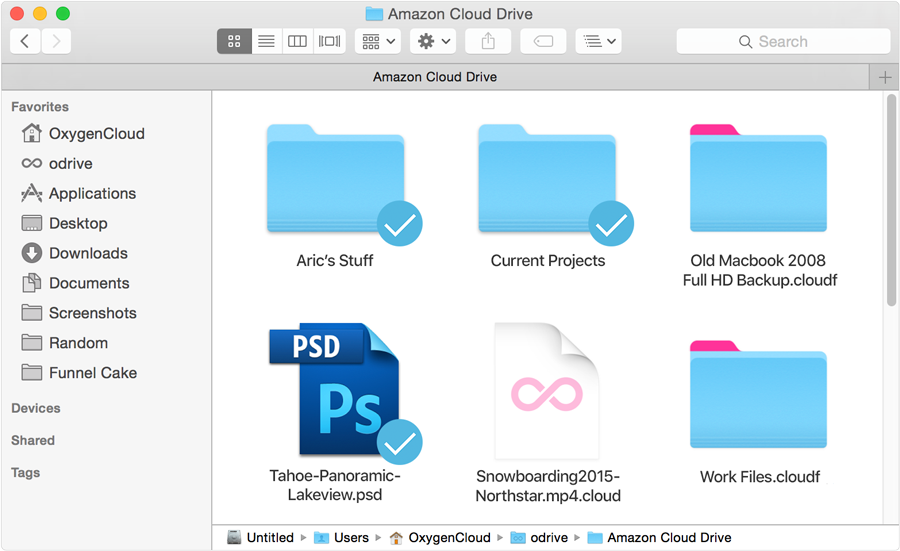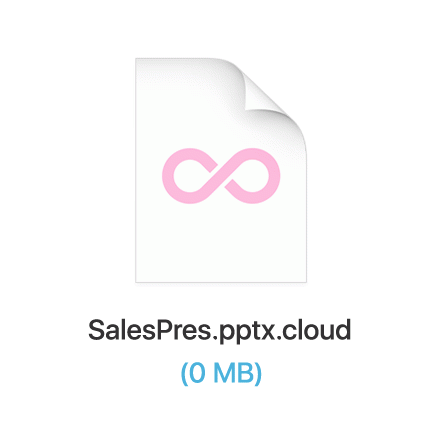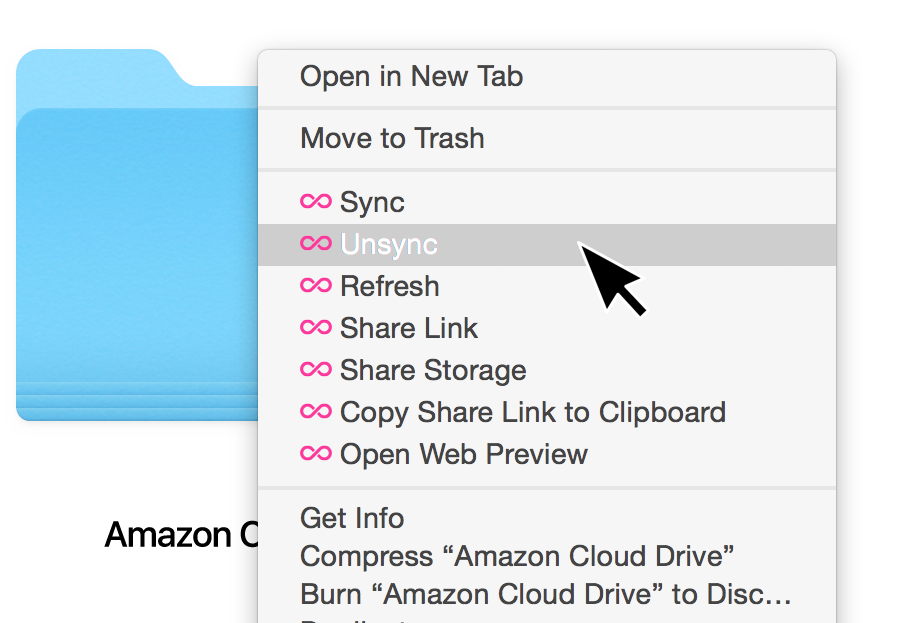Made for your daily files
odrive makes your Amazon Drive work and feel like local storage. Use your entire Amazon Drive like a normal folder on your desktop. Files in use stay synced, use them on or offline, and let odrive keep all your updates or additions in sync.
Placeholder files and folders
Placeholder files and folders are tiny files that directly correlate to your actual files and folders in the cloud. Double-clicking a placeholder file downloads it and opens it in its native application. Double-clicking a folder opens it to reveal its contents.
Unsync to save valuable disk space
When you no longer need files or folders, simply Unsync them. Unsync removes files from your local hard drive and keeps them safe in the cloud. Customizable automatic unsync policy helps odrive keep your cloud footprint light on your hard drive.